This document describes software and hardware installation of Thomas
Sailers Soundmodem modules for PC/FlexNet under Windows95
Contents
Introduction
PC/FlexNet allows standard PC soundcards to be used as Packet Radio
modems. Different modulation formats are realised in software.
Advantages of the software solution
- Flexibility
- The software solution is very flexible. Changing protocols and/or
modulation formats just requires installing a new software revisions. No
hardware changes are required.
- Price
- Using a soundcard means to profit directly from the mass production
and price decay of PC components. Compared to other low cost solutions
the soundcard solution requires only moderate computing resources.
- Mobility
- Since contemporary laptops are equipped with sound hardware,
portable packet radio operation requires nothing more than a laptop and
a handheld transceiver!
- Diagnostics
- Diagnostic tools such as an eye diagram display may be realised with
no additional hardware completely in software. This allows trouble free
monitoring of the link quality.
But there's no such thing as a free lunch. A few disadvantages should
not be left unmentioned.
- Soundcards usually tie up quite many PC resources: one IRQ and one
or two DMA channels. This limits severely the number of soundcards that
can be installed in a PC concurrently. PCI soundcards however solve this
problem, and they seem to be available soon.
- A `special' cable and a small circuitry
to key the transceiver is required.
Features/Requirements
- Operating modes
- 1200 baud AFSK
- 9600 baud FSK (G3RUH compatible)
- Hardware requirements
- Soundblaster or WSS (Windows Sound System) compatible PC soundcard
- CPU 486DX2/66 or better
- PTT
circuitry
- Software requirements
- Windows95 or DOS 3.3 (or better)
- PC/FlexNet, including the Soundcard Modem Driver
Preparing Windows95
It would have been too easy if the standard Windows sound drivers could
have been used for the purpose. But unfortunately, this is not possible.
Using a soundcard as a packet radio modem requires very low latencies. The
data must not pass through a buffer which delays it for several seconds.
This would render any channel access algorithm useless.
DirectSound has been developed to provide low latency output for games.
Gamers want to hear the burst and the flash of the missile detonnating at
the same time. But unfortunately, sound or voice input is uncommon for
games, so DirectSound does not, as far as I could find documentation,
support sound input.
The design philosophy of PC/FlexNet was to have as few differences
between the DOS and the Windows version apparent for the user. In
addition, almost all soundcards are either Soundblaster or WSS compatible,
but many only after they have been initialized with a very proprietary
tool from the soundcard manufacturer. Practical and legal consideration
prevent the FlexNet driver from including these routines. These reasons
exclude the use of a PnP (Plug and Play or better Plug and Pray)
driver.
Both the Windows system sound drivers and the PC/FlexNet soundcard
packet radio driver access the same hardware. To prevent conflicts, the
windows drivers should be turned off whenever you want to do packet radio.
A convenient way is to use multiple hardware profiles. The following list
shows the steps how to do this:
- Start Windows95 as usual. Open the control panel
(Start->Settings->Control Panel)
- Double click on "System".
- Create a new hardware profile by choosing the "Hardware Profiles"
register, selecting one of the available hardware profiles from the list
and clicking on "Copy...". I named the new profile "Ohne
Soundkartentreiber".
- Deactivate any driver that collides with the FlexNet driver, namely
the soundcard drivers and the serial or parallel port you want to use
for outputting PTT. The MIDI port of the soundcard needs only be
deactivated if it is used to output PTT.
![[Hardware profiles]](Using PC soundcards as PR modems_files/cfgmg7.gif)
![[Deactivation of the drivers]](Using PC soundcards as PR modems_files/cfgmg6.gif)
The next time you reboot Windows, it presents the following menu:
Windows 95 is starting...
Windows cannot determine what
configuration your computer is in.
Select one of the
following:
1. Original Configuration
2. Ohne
Soundkartentreiber
3. None of the above
Enter your
choice:2
![[Deactivated drivers]](Using PC soundcards as PR modems_files/cfgmg5.gif)
Loading PC/FlexNet
One design goal of PC/FlexNet was to hide most of the differences of
the Windows and DOS versions from the user. Loading the PC/FlexNet drivers
therefore takes place the same way under both DOS and Windows95.
If you are using Windows95, you need to boot the command line first. To
do this:
- press the F8 key while the text Starting Windows 95... is
displayed. Windows then displays the Microsoft Windows 95 Startup
Menu
- Choose 6. Command prompt only
Some soundcards require a vendor specific tool to initialize the card.
This must happen before PC/FlexNet is loaded. PnP soundcards must have
resources allocated. This is best done with an utility provided by the
soundcard vendor. For example, Soundblaster 16 PnP and Vibra16 chips can
be configured using the DIAGNOSE.EXE /s utility or cards
containing a Crystal CS423x chip are setup using the CS4232C.EXE
program.
Some modern BIOS may also configure ISA PnP cards. My AWARD BIOS does
this, but unfortunately I know of no method to display the resource
allocation done by the BIOS. This renders the method useless.
A third possibility is to use a general purpose ISA configuration
utility such as Intel's ICU. However these programs are
complicated to use and to set up, so their use is justified only if
everything else fails.
FlexNet's soundcard modem drivers consist of several modules. The
modules SMSBC, SMSBCFDX, SMWSS and
SMWSSFDX drive the soundcards, while the modules
SMAFSK12 and SMFSK96 implement the modem code. The
soundcard drivers need to be loaded before FLEX, the modem
modules after FLEX.
An example loading sequence looks like this: LH FLEXNET
LH SMSBC -tc:1
FLEX
LH SMAFSK12
FSET MODE 0 1200
FSET TXDELAY 0 20
SMMIXER -i:0 -o:0 -s:line
This sequence starts PC/FlexNet with driver support for a soundblaster
compatible card and 1200 baud AFSK. The -tc:1 switch tells the
driver to output the PTT signal on the COM1 port. Please refer to the
apropriate .DOC file (mainly FLEXNET.DOC and
SM.DOC included in the archives) for a list of supported command
line switches. SMMIXER configures the audio input and output
levels and sources.
Now PC/FlexNet is set up and running, and you should verify with a
terminal program such as bct if everything works ok. There is no
point in starting Windows if it does not work now! If it does not work,
recheck the resource settings, especially IRQ and DMA numbers. Also try to
swap the DMA numbers if you are using a fullduplex driver.
Windows95 may now be started using WIN. The files
FLEXNET.VXD and VSMD.VXD need to be in the same
directory as the other FlexNet files. FlexNet automatically notices the
startup of Windows and adapts itself to the changing environment. After
the graphical FlexNet administration tool has started up, the soundcard
driver is ready again. The diagnostic tools SMMIXER and
SMDIAG can be used the same way in a Windows DOS box as under
plain old DOS.
The "Device Manager" marks the deactivated Windows drivers by a red
cross (see above). If you have forgotten to deactivate a driver, the error
message looks like the one in the pictures below. You should deactivate
these drivers.
![[Resource conflict]](Using PC soundcards as PR modems_files/cfgmg1.gif)
![[Driver error message]](Using PC soundcards as PR modems_files/cfgmg2.gif)
Automating the startup
The procedure described above looks quite longish. Of course you may
write the necessary commands in a batch file. An elegant method is to use
a startup menu in CONFIG.SYS. The example below shows how this
works. The [menu] section contains the menu items. The first
parameter of the menuitem command specifies which section
contains the commands belonging to this menu, and the second parameter
sets the name which appears in the menu. If this "long" name matches the
name of a hardware profile and if this profile is selected, the menu item
is automatically selected without displaying a menu. The [common]
section contains the programs that are to be loaded regardless of the menu
item selected. The previous contents of CONFIG.SYS belong
there. [menu]
menuitem=std,Ausgangskonfiguration
menuitem=pcfsm,Ohne Soundkartentreiber
[common]
rem start of previous contents of CONFIG.SYS
rem for example:
device=c:\windows\himem.sys
dos=high,umb
country=041,850,c:\windows\command\country.sys
device=c:\windows\command\emm386.exe noems
rem end of previous contents of CONFIG.SYS (just an example!!)
[std]
[pcfsm]
installhigh=C:\PCF\FLEXNET.EXE
installhigh=C:\PCF\SMSBC.EXE -b:0x220 -i:5 -d:1 -tc:1
installhigh=C:\PCF\FLEX.EXE
installhigh=C:\PCF\SMAFSK12.EXE
installhigh=C:\PCF\FSET.EXE MODE 0 1200
installhigh=C:\PCF\FSET.EXE TXDELAY 0 20
installhigh=C:\PCF\SMMIXER.EXE -i:0 -o:0 -s:line
The chosen menu item may also be queried in AUTOEXEC.BAT. The
environment variable CONFIG contains the (short) name of the
chosen configuration. The example below, appended to
AUTOEXEC.BAT, starts Windows automatically if the hardware
profile "Ohne Soundkartentreiber" was chosen.
rem ... previous contents of AUTOEXEC.BAT
if %config%==pcfsm goto
:startwin
goto :end
:startwin
win
:end
Connecting the transceiver
PC soundcards normally do not contain DC coupled outputs which could
serve as a PTT signal. Therefore, connecting PTT to the transceiver is not
quite straight forward. Several people expressed their uncertainty how to
do this, so I collected a few example schematic diagrams on how to do
this.
The soundcard modem drivers offer four different possibilities on how
to output PTT:
- using
a COM port
- using
a LPT port
- using
the game port
- using
a VOX circuitry
PTT keying using a COM port
![[PTT keying circuitry for COM ports]](Using PC soundcards as PR modems_files/ptt_ser.gif)
PTT keying using a LPT port
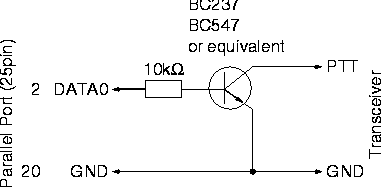
PTT keying using the game port
This solution only works with MPU-401 compatible MIDI ports. The MIDI
port of old soundblasters cannot be used.
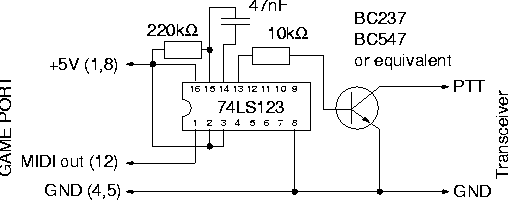
PTT keying using a VOX circuitry
This solution is not recommended for 9600 baud operation. The circuit
requires high audio drive levels not every soundcard is able to
produce.
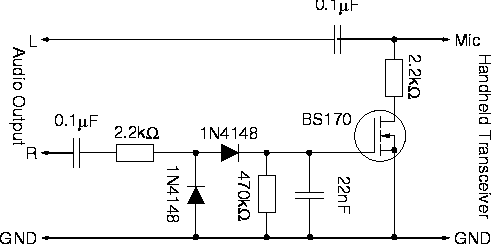
| 
