
|
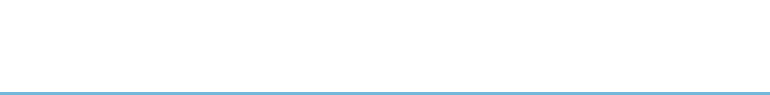
| |
Setting up Yxa for a simple siteThis document describes how to set up Yxa for a simple site who don't have a gateway between VoIP and PSTN. If you just want to test Yxa with two phones then follow the link for an even simpler howto. This document also explains the basics of how SIP does DNS (specified in RFC3263).
Connection diagram and DNS configuration examples : This document will describe how Alice could set up SIP service for alice.com using the Yxa application incomingproxy. Basically, Alice configures her DNS with a set of NAPTR records for the domain alice.com. The NAPTR records point at SRV records which in their turn tells what host and which port to send SIP requests to. Because of legacy reasons (RFC2543), all domains to which SIP requests will be sent must also have SRV records. This makes no difference for Alice, since she has her own SIP server in her own domain but it explains why Bob needs both NAPTR and SRV records in his zone (bob.com) even though both NAPTR and SRV records just points at his ISPs SIP-server (sip1.isp.net). The NAPTR records have order (10, 20 and 30) and preference (0 in all examples). Records are always sorted first on preference and then order. RFC3263 says that "SIPS+D2T" SHOULD be the most prefered entry, but since it is a SHOULD and not a MUST you may choose not to have it as your most prefered entry.
Configuring the incomingproxyYou don't need much configuration to achieve your goal. You need to build incomingproxy according to the instructions in the README file, choose user database backend and then create a incomingproxy.config file.There are currently three different user database backends available :
The simplest database backend to start with when you just want to get things working is the plain file, and that is the one we are going to use in this example. Create a directory for incomingproxy's log files. I will presume /var/log/yxa/. incomingproxy.config : [{incomingproxy, [{sipauth_realm, "alice.com"},
{sipauth_password, "enter random string here"},
{logger_logbasename, "/var/log/yxa/incomingproxy"},
{userdb_modules, [sipuserdb_file]},
{sipuserdb_file_filename, "/var/yxa/userdb"},
{myhostnames, ["sip.alice.com"]},
{homedomain, ["alice.com"]}
]}].
If your server has multiple hostnames, enter them
all in the myhostnames list. Example : {myhostnames, ["incomingproxy.example.org", "server1.example.org"]}
If you have multiple domain names that this
server should provide SIP service for, add them to the homedomain
list. This does NOT make sip:user@domain1 equal to sip:user@domain2,
but it makes incomingproxy look in it's location database for users
under both domain1 and domain2 instead of trying to find a remote
destination for domain2. Example : {homedomain, ["alice.com", {"alice.net"}]}
The sipauth_realm and
sipauth_password are used in SIP MD5 Digest authentication of
the users in alice.com. For example, when
Alice's phone wants to register itself with sip.alice.com and when Alice's phone wants
sip1.alice.com to proxy her call invitation to Bob's ISPs
SIP-server. The sipauth_password should be a randomly generated
string, but you should have the same string for all SIP servers
which have the same sipauth_realm. In this example, that is only
sip.alice.com but if Alice adds an appserver or a pstnproxy (both
are Yxa applications) these should have the same sipauth_realm and
sipauth_password settings.
That's it!
$Id: simple-site.html,v 1.6 2005/02/09 16:58:33 ft Exp $ |
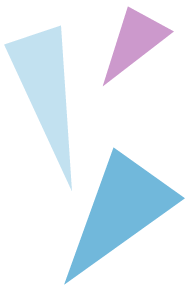
| |